Hello and welcome to Razs Originals!
Corvus OS is based on AOSP, with all the useful features required, with the objective of stability while being feature-rich at the same time. The focus of Corvus is to provide a feature-rich OS for your phone without compromising stability. Unlike the previous successful builds, here comes the amazing new update for Corvus OS vS4.0.

|
| © Razs Originals! | Corvus OS vS4.0 |
Currently, it is also the best custom ROM for Gamers. It offers game-driver preferences and also provides decent battery customization.
Corvus OS officially supports 50+ devices as of writing this post. Well, using this ROM will allow you to run an alternate Android experience. Here's how to install it on your Samsung Galaxy M30s. This rom was brought to you by @meghthebot; many thanks to him and everyone who helped with its development.
Well, if you want to install it on any other device, no matter what phone you have, as long as your phone is Project Treble-compatible, you can install Corvus OS on almost every Android device.
Information
| Version | vS4.0 |
| Build Date | August 25 2022 |
| Supported Device | Samsung M30s (SM-M307F/SM-M307FN) |
| Download Size | 799.6 MB |
There is only one version available for now, vanilla only. which means after flashing the rom, you need to flash Gapps (if necessary).
Corvus OS is more smooth (i.e., less janky) and responds faster than other ROMs. A stable Android 12L custom AOSP rom for Samsung Galaxy M30s.
To take a quick look at Corvus OS's experience, here are some of the screenshots:
Screenshots:
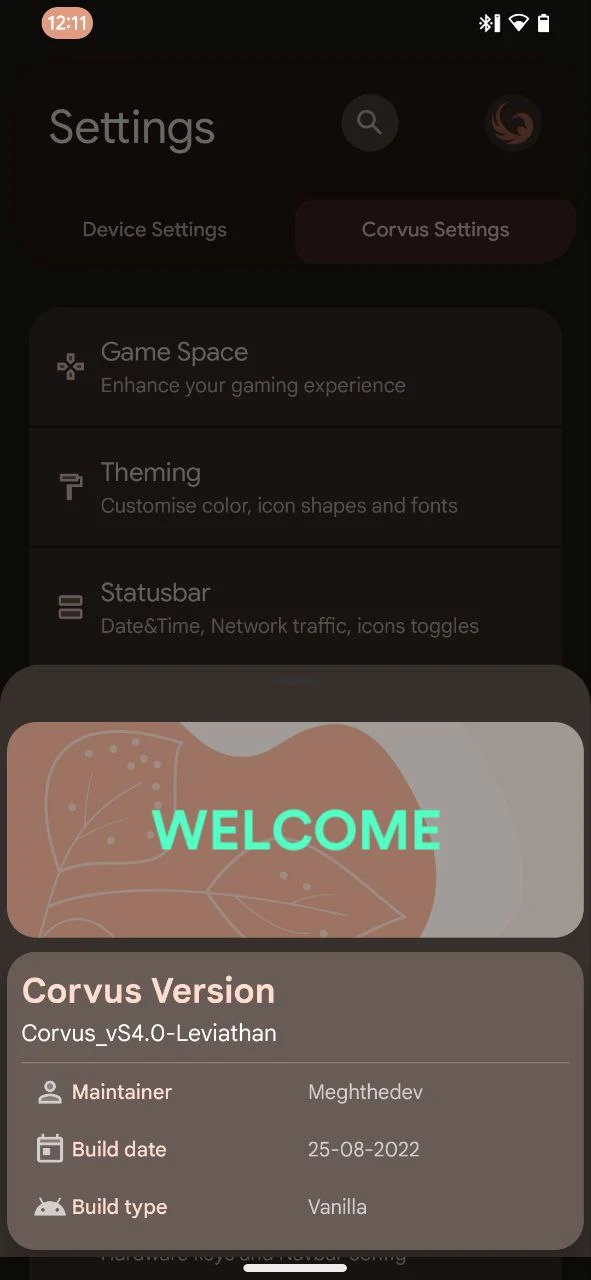
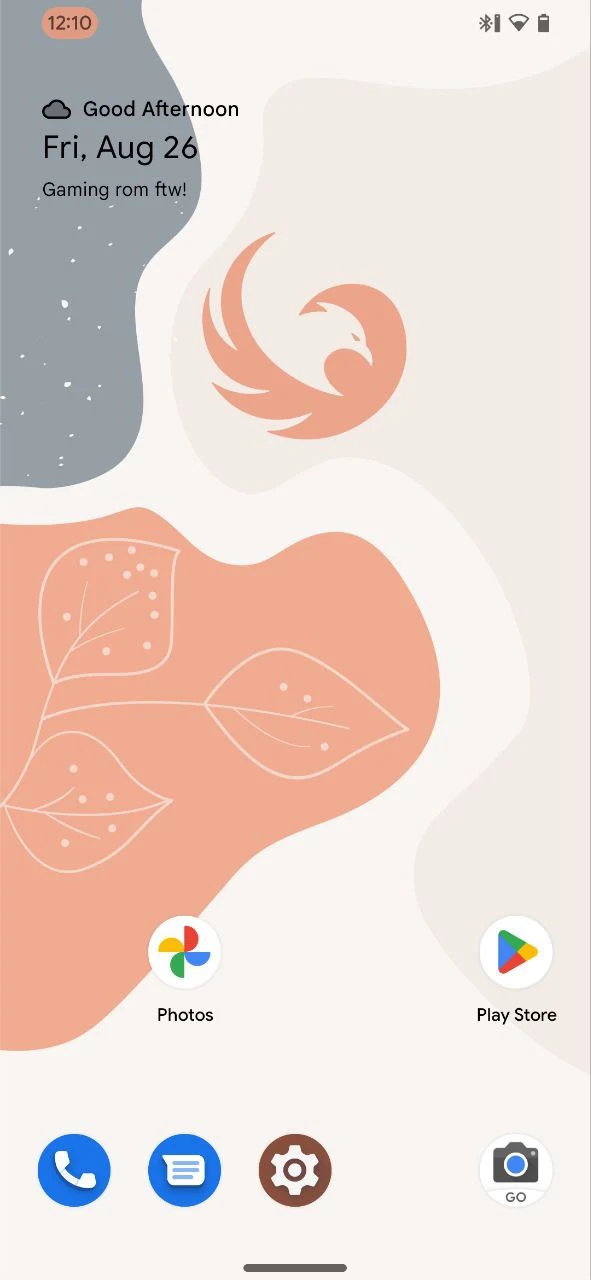
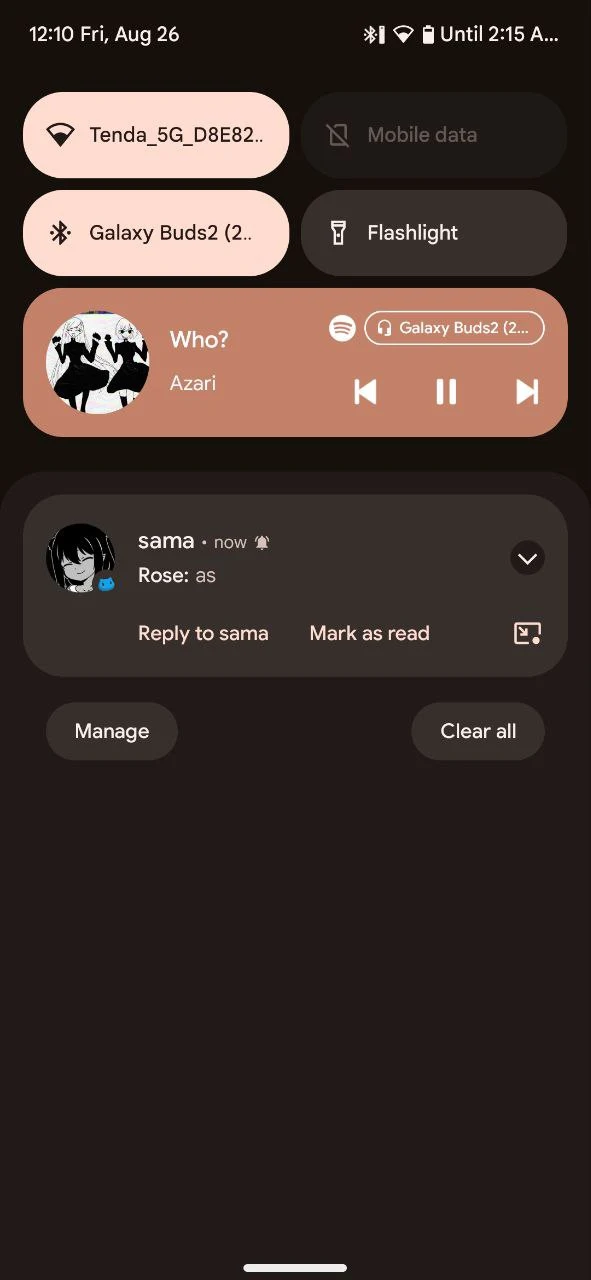
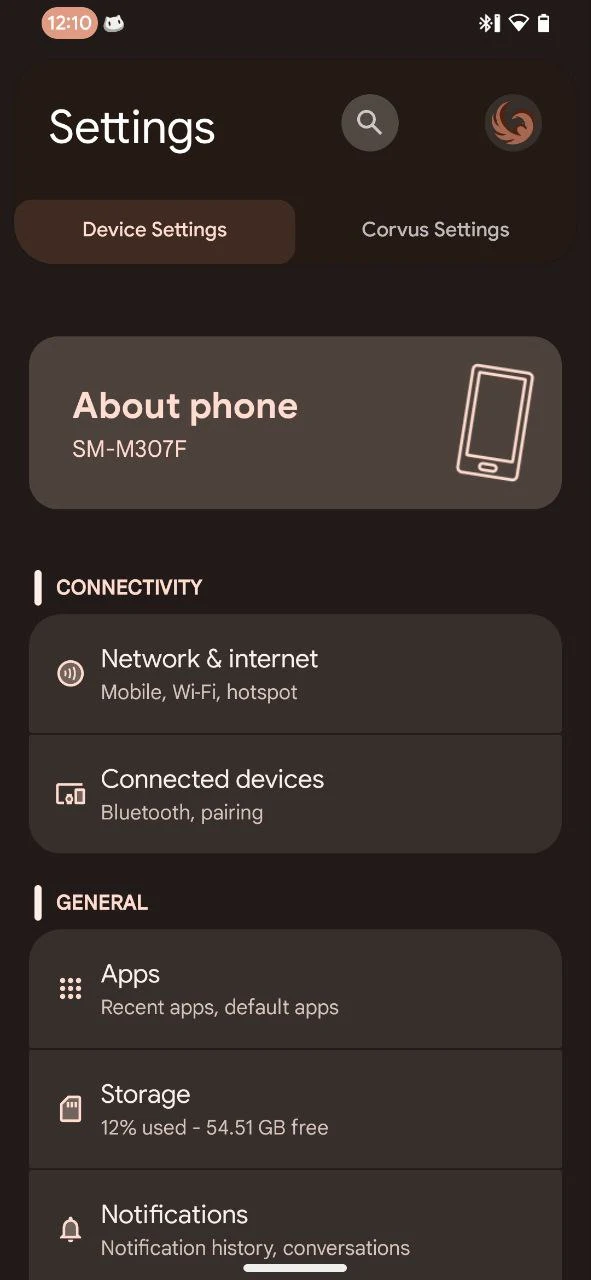
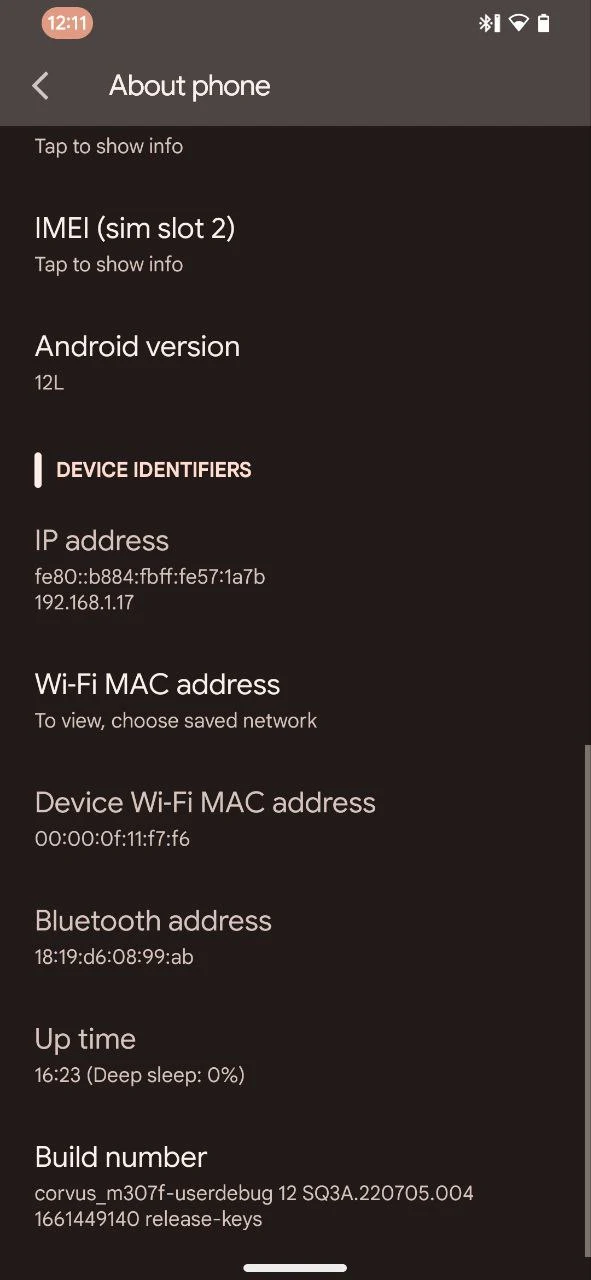
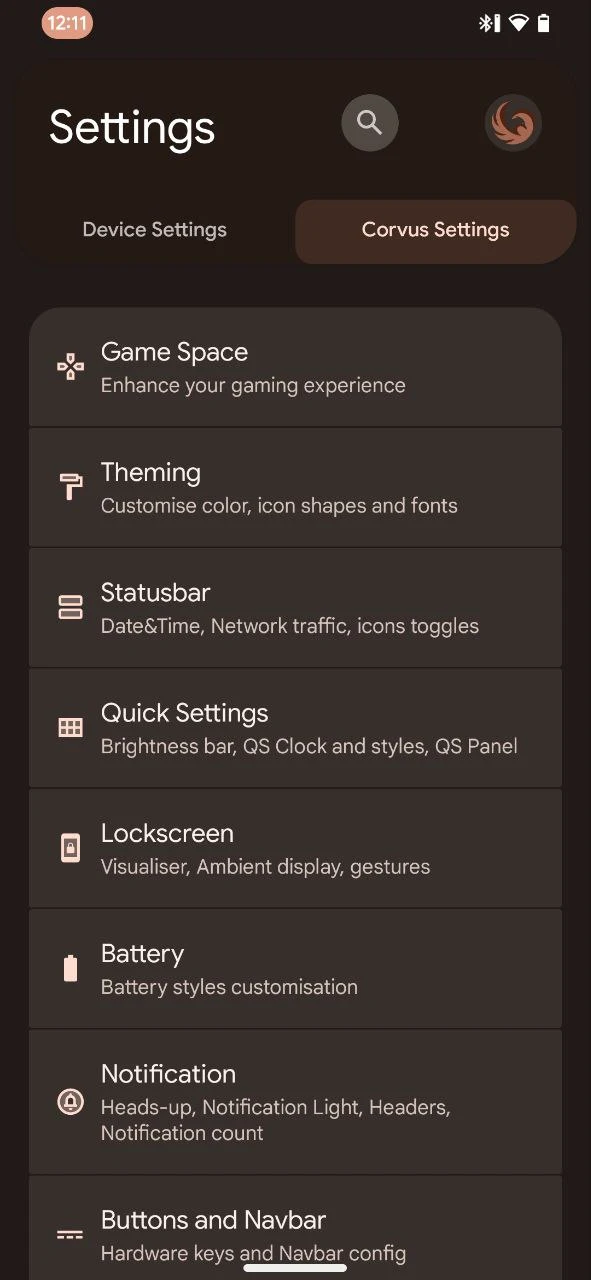
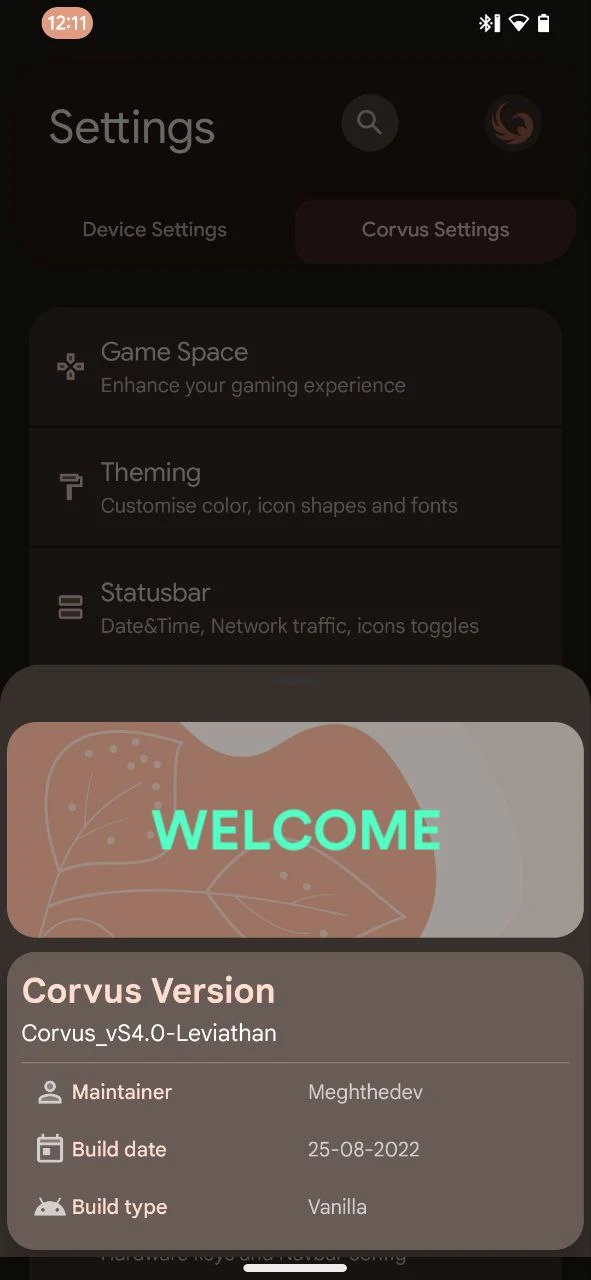
Download and Terms
Unlocked Bootloader
To install Corvus OS ROM on your device, you will need to unlock the bootloader. If you want to know more about OEM unlocking, then check the following post: How to Unlock the Bootloader on Your Samsung Galaxy Device.
Custom Recovery
You’ll need a custom recovery to install a custom ROM. If you don’t have one installed already, then check out this post: How to Install Custom Recovery on Your Android Device.
NANDroid Backup
A complete NANDroid backup is recommended as you have to wipe the old system to install the new one. If there is trouble during installation, you may have to revert to your old ROM.
Google Apps (Optional)
Google Apps, or GApps, are proprietary core apps set up by Google, such as Google Play Services and the Play Store. If you’re wondering how to pick and install the right GAPPS package on your device, this guide should help you with that. Upcomming.
Mint Kernel (Optional)
If you want to root your device, then you’ll need to flash the Mint Kernel (pre-rooted). Download Mint Kernel Magisk Patched for AOSP.
Device charged up to 50%
Charge your device at least 70%. The last thing you want is to run out of juice while installing or troubleshooting custom ROMs.
Steps to install Corvus OS Rom
For a Clean Install of Corvus OS:
- Enter TWRP Recovery Mode.
- Select Wipe – Advanced ( Dalvik, Cache, data, product, vendor and System ) Swipe to wipe.
- Select Install – Corvus_vS4.0-Leviathan-m307f-Unofficial-1739.zip, Swipe to confirm Flash.
- Wait for the flashing process to complete.
- Reboot system.
First boot may take some time, after that you will be greeted with Corvus OS home screen.
- Use at your own risk, I’m not responsible for bricking your device.
- Using the incorrect file may brick your device.
- Make sure to backup your important data.
- There might be some bugs that me and testers could not have found yet, so please report them.
Rooting (if necessary)
You can flash Mint Kernel if you want to gain root access on your device. This step is optional.
- Download Mint Kernel and move it to sdcard. Reboot to recovery.
- Select install.
- Choose the Kernel file.
- Swipe to confirm flash.
- Reboot to system.
- Now go to app drawer and click on the Magisk app icon.
- Install Magisk Manager. Magisk Manager will ask to do additional setups. Let it do its job and the app will automatically reboot your device.
- Done! You can use Root Checker to check it, Enjoy!
Mint Kernel is a balanced, optimized kernel for Samsung Galaxy devices on the Exynos 9610 platform. Thanks to santhosh kumar (@Santhoosh) for building this amaizing kernel for our device.