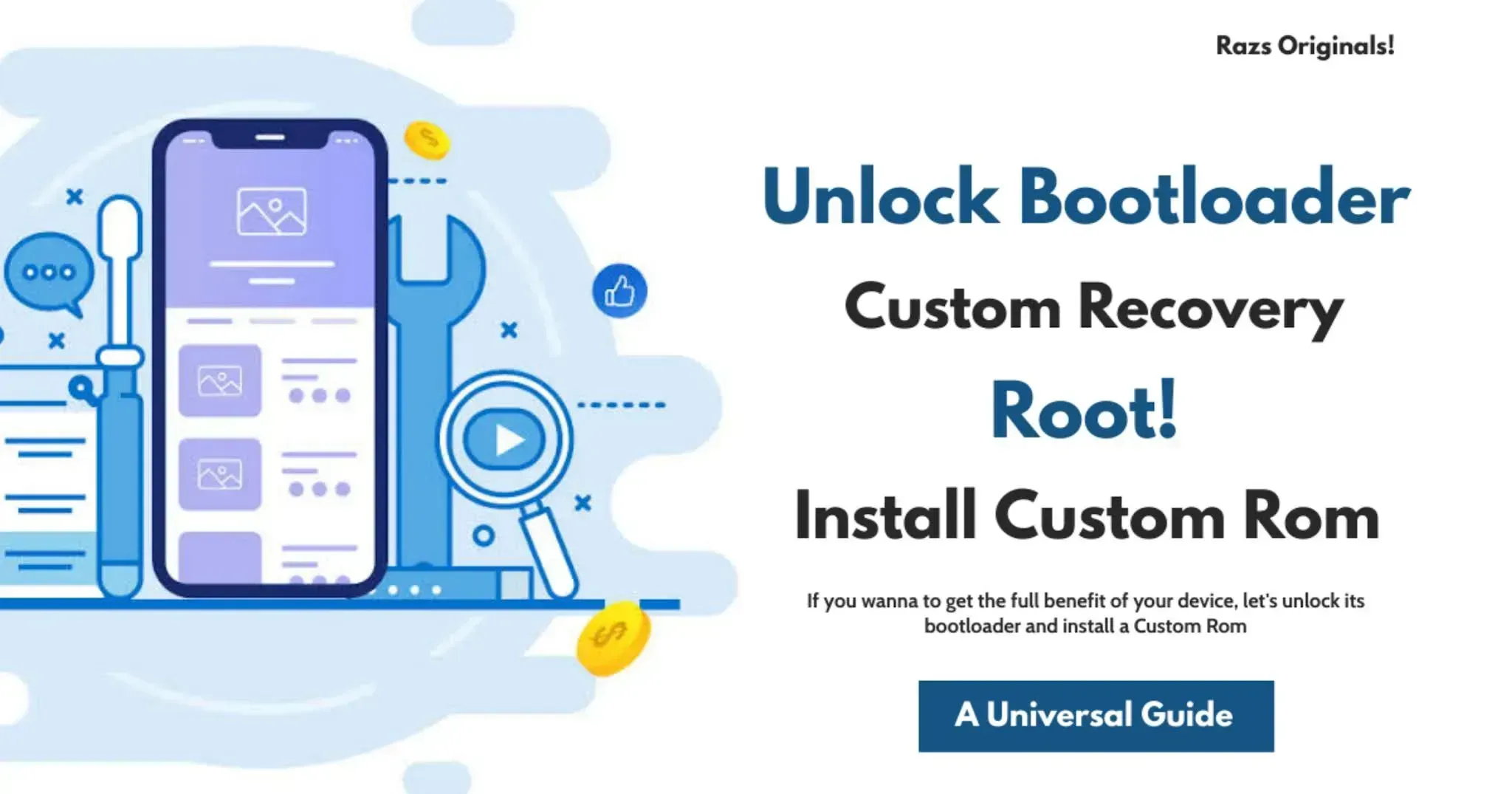
This post will guide you on how to unlock the bootloader and install TWRP Recovery on any device. Using this you can easily root your device and can flash any custom roms. Usually, it's a three-step affair: Unlock the bootloader, flash a new recovery, then use the new recovery to flash a Custom rom.
The first thing you need is an unlocked bootloader. Unlocking your device’s bootloader is like opening the gate to a plethora of opportunities.You could flash various Custom ROMs, install Custom Recovery (like TWRP), try out tons of mods and hacks, and most importantly- root your device.
Once the bootloader is unlocked, the next thing is to switch from the system recovery to a custom recovery. A third-party recovery like TWRP lets you do things like flash .ZIPs, install tweaks, make backups, and execute commands. We'll use our new recovery to flash custom roms, using a magisk patched TWRP will also give us root access
After installing a custom recovery the next step is to install custom roms. Flashing a custom rom is nothing but upgrading your firmware to newest one. In other words updating android version to latest one. Many ROMs comes with useful features baked in, making it's functionality even bet ter.
Before we start
So, if you want to get the full benefit of your device, head over to steps for unlocking bootloader and installing a Custom ROM.
Download and terms
- Enable Developer Options: go to Settings -> About device. Tap 7 times on Build number to enable Developer options.
- Enable OEM unlock and USB debugging options ( Settings -> Developer options )
- Download and Extract ODIN v3.13.1
- Download magisk patched TWRP for your device (This TWRP is developed by @Santhoosh)
- Download Disable_Dm-Verity_ForceEncrypt_xx.xx.2020.zip
- Download your desired custom rom
Steps
Unlocking bootloader
- Enter download mode - Power off the phone, Press and hold Volume Down + Volume Up keys together then while pressing these keys connect the phone to PC with USB, release all keys when Download Mode appears.
- In Download Mode you see the long press Vol Up option to enter Device Unlock Mode. Unlock the bootloader ( that will wipe your device so be sure to backup of your data )
- Then use Volume UP to select “YES” to confirm
- The phone will reboot, now setup the phone and you're bootloader is unlocked
Installing TWRP & rooting
- Make sure OEM unlocking option is grey out
- Enter download mode
- Open ODIN and Uncheck “Auto Reboot” in Options!
- Flash TWRP-M30s- Magisk.tar as AP in Odin
- Click Start
- And TWRP Recovery is now successfully flashed
- Press and hold Volume Down + Power, when the screen blank quickly press and hold Volume Up + Power key, when Samsung Logo appears release Power key only, keep pressing Volume Up key until TWRP Recovery Mode Appears.
- Select Wipe -> Format data, type “yes” and confirm
- Select Install – Disable_Dm-Verity_ForceEncrypt.zip Swipe to confirm Flash
- Select Reboot to Recovery
- Setup the phone
- Connect the Phone to Internet
- Install Magisk Manager. Magisk Manager will ask to do additional setups. Let it do its job and the app will automatically reboot your device.
- Done! You can use Root Checker to check it, Enjoy!
Installatiing custom rom
- Enter TWRP Recovery Mode.
- Select Wipe – Advanced ( Dalvik, Cache, data, System, vendor and product ) Swipe to wipe.
- Select Install – select Razs OS V1 A50s OneUI 3.1 Port For M30s .zip, Swipe to confirm Flash.
- Select Reboot – System/recovery.
- Setup the Phone.
Flash stock firmware again
If you want to go back to stock ROM
- Extract (unzip) the Samsung firmware file. Recommended using WinRAR or 7-Zip
- Download Odin Tool 3.13.1
- Extract Odin ZIP file
- Open Odin execute file
- Reboot Samsung phone in Download Mode
- Connect you Samsung phone and wait until you get a blue sign in Odin
- Add the 1 file Samsung firmware to AP/PDA or 4 files Samsung firmware (AP/BL/CP/CSC) to it's slots
- Make sure re-partition is NOT ticked
- Click the START button, sit back and wait few minutes
Conclusion
If facing any error while downloading the files, message me on this contact form.