#YouTube Ads are annoying to most people. Hence, YouTube does have a #Premium membership where you do not face ads and can watch your content without any interruptions. The premium membership also has other benefits like the ability to run YouTube in the background and implement an Audio-Only mode where you can only stream the audio of the clip while in other apps.
While you can go and buy yourself a YouTube Premium membership or take the 30-day trial, there is another way to get all its benefits for free.
YouTube Vanced is a popular modded version of YouTube. It adds a number of features to the official YouTube app, including built-in adblocking, background playback, black/dark themes, and much more.

YouTube Vanced Features
- Built-in Adblocker
- Background Playback
- Force HDR Mode
- Override Max Resolution
- Pinch to Zoom For All Devices
- Casting Toggle
- Secondary Themes
- Picture-in-Picture Video
- Video Window Style
- Preferred Resolution & Speed
- Swipe controls for Volume & Brightness
Video Tutorial of YouTube Premium
Steps:
- 1. Download the latest Vanced Manager from here on your Android device.
- 2. Install the app and open it (make sure “nonroot” is selected at the top of the screen).
- 3. Tap “Install” next to MicroG.
- 4. Follow the instructions to allow installing from unknown apps.
- 5. MicroG will download and then you’ll tap “Install” when it’s ready.
- 6. Next, tap “Install” next to Vanced.
- 7. Select your preferred theme and tap “NEXT”.
- 8. Select your preferred language and tap “FINISH”.
- 9. Vanced will download and you’ll tap “Install” when it’s ready.
- 10. Success!
Download YouTube Vanced
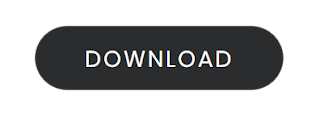 |
-----------------------------------------
YouTube premium free trail: https://youtu.be/VnriPIihXwk